Categorizing and Tagging Your Posts
If you will be creating lots of posts, you’ll want to make it easy for readers to navigate between them. Fortunately, Mysite.ng offers categories and tags to help sort that out.
Categories are high-level descriptors that are used to organize your posts (or best for broad groupings) – similar to chapter headings in a book. Categories help visitors quickly know what topics are on your website and allows them to navigate through them faster. For example, a news website might have categories for their articles filed under News, Opinion, Sports, Weather etc.
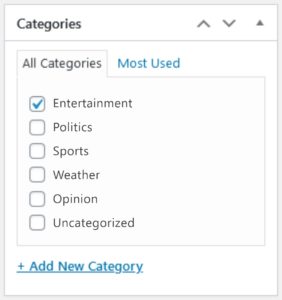
A post can be in 2 or more categories depending on what it’s about. For example, I could write a post “Kanye west contesting for US President” which is under the Entertainment and Politics category. To add a new category, type in your category name, select “Parent Category” from the drop-down and add new category.
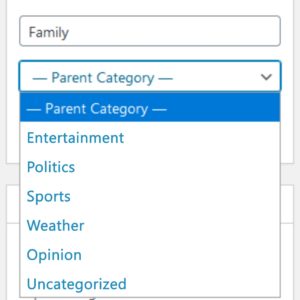
Tags are words or phrases that are attached to each post and describe in more detail (just like an index at the back of a book). Using categories and tags to organize your posts keeps your site less cluttered, and also helps search engines understand your content and index it properly. A tag is one of the default tools you can use to categorize your posts. A post can contain multiple tags that visitors can click to find similar posts with the same tag.
- Category: Football (broad)
- Tags: Lionel Messi, Barcelona (narrow and specific to the post)
Categories and tags are completely optional. That is, you’re free to add tags to your post, but you can also publish a post without tags. The choice is yours!


